Raven
This document introduces how to install raven and use raven to enhance edge-edge and edge-cloud network communication in an edge cluster.
Suppose you have an edge kubernetes cluster with nodes in different physical regions, and already deploy the Raven Controller Manager and Raven Agent in this cluster,You can refer to the installation tutorial if you do not have Raven installed, the details of Raven Controller Manager are in here.
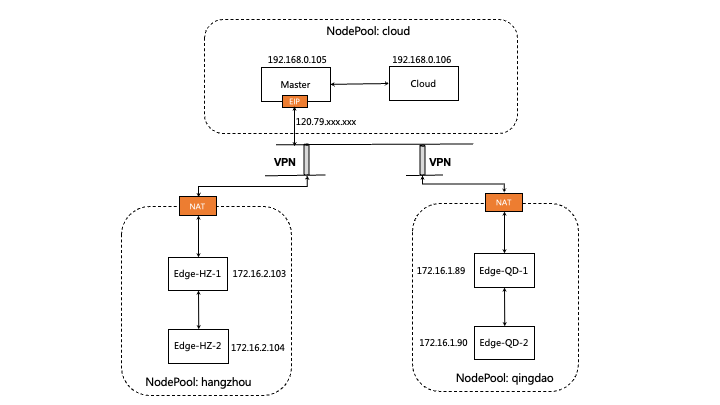
Label nodes in different physical regions
As follows, suppose the cluster has five nodes, located in three different regions, where the node master is cloud node.
$ kubectl get nodes -o wide
NAME STATUS ROLES AGE VERSION INTERNAL-IP EXTERNAL-IP OS-IMAGE KERNEL-VERSION CONTAINER-RUNTIME
izbp15inok0kbfkg3in52rz Ready Edge-HZ-1 27h v1.22.11 172.16.2.103 <none> CentOS Linux 7 (Core) 3.10.0-1160.81.1.el7.x86_64 docker://19.3.15
izbp15inok0kbfkg3in52sz Ready Edge-HZ-2 26h v1.22.11 172.16.2.104 <none> CentOS Linux 7 (Core) 3.10.0-1160.81.1.el7.x86_64 docker://19.3.15
izm5eb24dmjfimuaybpnqzz Ready Edge-QD-1 29h v1.22.11 172.16.1.89 <none> CentOS Linux 7 (Core) 3.10.0-1160.80.1.el7.x86_64 docker://19.3.15
izm5eb24dmjfimuaybpnr0z Ready Edge-QD-2 29h v1.22.11 172.16.1.90 <none> CentOS Linux 7 (Core) 3.10.0-1160.80.1.el7.x86_64 docker://19.3.15
izwz9dohcv74iegqecp4axz Ready control-plane,master 5d21h v1.22.11 192.168.0.195 <none> CentOS Linux 7 (Core) 3.10.0-1160.80.1.el7.x86_64 docker://20.10.2
izwz9ey0js5z7mornclpd6z Ready cloud 3h3m v1.22.11 192.168.0.196 <none> CentOS Linux 7 (Core) 3.10.0-1160.80.1.el7.x86_64 docker://20.10.2
We use a Gateway CR to manage nodes in different physical regions, and label nodes to indicate which Gateway these nodes are managed by.
For example, We label nodes in region hangzhou with value gw-hangzhou, indicating that these nodes are managed by the gw-hangzhou gateway.
$ kubectl label nodes izbp15inok0kbfkg3in52rz izbp15inok0kbfkg3in52sz raven.openyurt.io/gateway=gw-hangzhou
node/izbp15inok0kbfkg3in52rz not labeled
node/izbp15inok0kbfkg3in52sz not labeled
Similarly, we label node in cloud with value gw-cloud, and nodes in region qingdao with value gw-qingdao.
$ kubectl label nodes izwz9dohcv74iegqecp4axz izwz9ey0js5z7mornclpd6z raven.openyurt.io/gateway=gw-cloud
node/izwz9dohcv74iegqecp4axz labeled
node/izwz9ey0js5z7mornclpd6z labeled
$ kubectl label nodes izm5eb24dmjfimuaybpnqzz izm5eb24dmjfimuaybpnr0z raven.openyurt.io/gateway=gw-qingdao
node/izm5eb24dmjfimuaybpnqzz labeled
node/izm5eb24dmjfimuaybpnr0z labeled
Apply the following command to check that raven is running properly
$ kubectl get pod -n kube-system | grep raven-agent-ds
raven-agent-ds-4b587 1/1 Running 0 25h
raven-agent-ds-dmh66 1/1 Running 0 25h
raven-agent-ds-gb5qj 1/1 Running 0 25h
raven-agent-ds-gzpfh 1/1 Running 0 170m
raven-agent-ds-ksxq6 1/1 Running 0 25h
raven-agent-ds-qhjtb 1/1 Running 0 25h
How to Use
Gateways
- create gateways
$ cat <<EOF | kubectl apply -f -
apiVersion: raven.openyurt.io/v1alpha1
kind: Gateway
metadata:
name: gw-hangzhou
spec:
endpoints:
- nodeName: izbp15inok0kbfkg3in52rz
underNAT: true
- nodeName: izbp14hrmgyfx2n3xdsl0hz
underNAT: true
---
apiVersion: raven.openyurt.io/v1alpha1
kind: Gateway
metadata:
name: gw-cloud
spec:
endpoints:
- nodeName: izwz9dohcv74iegqecp4axz
underNAT: false
- nodeName: izwz9ey0js5z7mornclpd6z
underNAT: false
---
apiVersion: raven.openyurt.io/v1alpha1
kind: Gateway
metadata:
name: gw-qingdao
spec:
endpoints:
- nodeName: izm5eb24dmjfimuaybpnqzz
underNAT: true
- nodeName: izm5eb24dmjfimuaybpnr0z
underNAT: true
EOF
- Get gateways
$ kubectl get gateways
NAME ACTIVEENDPOINT
gw-cloud izwz9dohcv74iegqecp4axz
gw-hangzhou izbp15inok0kbfkg3in52rz
gw-qingdao izm5eb24dmjfimuaybpnqzz
Test pod-to-pod networking
- Create test pod
$ cat <<EOF | kubectl apply -f -
apiVersion: apps/v1
kind: Deployment
metadata:
name: busy-box
spec:
replicas: 4
selector:
matchLabels:
app: busy-box
template:
metadata:
labels:
app: busy-box
spec:
containers:
- name: busy-box
image: busybox
command:
- /bin/sh
- -c
- sleep 3000
nodeSelector:
openyurt.io/is-edge-worker: "true"
EOF
- Get test pod
$ kubectl get pod -o wide
busy-box-6f46f8585b-48zb9 1/1 Running 0 76s 10.244.19.3 izbp15inok0kbfkg3in52sz <none> <none>
busy-box-6f46f8585b-9nm64 1/1 Running 0 76s 10.244.16.161 izm5eb24dmjfimuaybpnqzz <none> <none>
busy-box-6f46f8585b-kv4dw 1/1 Running 0 76s 10.244.17.19 izm5eb24dmjfimuaybpnr0z <none> <none>
busy-box-6f46f8585b-t5v9d 1/1 Running 0 76s 10.244.18.4 izbp15inok0kbfkg3in52rz <none> <none>
- Test networking across edge
$ kubectl exec -it busy-box-6f46f8585b-48zb9 -- sh
/ # ping 10.244.17.19 -c 4
PING 10.244.17.19 (10.244.17.19): 56 data bytes
64 bytes from 10.244.17.19: seq=0 ttl=59 time=78.048 ms
64 bytes from 10.244.17.19: seq=1 ttl=59 time=77.424 ms
64 bytes from 10.244.17.19: seq=2 ttl=59 time=77.490 ms
64 bytes from 10.244.17.19: seq=3 ttl=59 time=77.472 ms
--- 10.244.17.19 ping statistics ---
4 packets transmitted, 4 packets received, 0% packet loss
round-trip min/avg/max = 77.424/77.608/78.048 ms
- Log in to the non-gateway node Edge-HZ-2 and ping the non-gateway node Edge-QD-2 to test the connectivity of nodes across network domains,
# Edge-HZ-2(Non-Gateway):
ping 172.16.1.90 -c 4
PING 172.16.1.90 (172.16.1.90) 56(84) bytes of data.
64 bytes from 172.16.1.90: icmp_seq=1 ttl=61 time=77.5 ms
64 bytes from 172.16.1.90: icmp_seq=2 ttl=61 time=77.3 ms
64 bytes from 172.16.1.90: icmp_seq=3 ttl=61 time=78.5 ms
64 bytes from 172.16.1.90: icmp_seq=4 ttl=61 time=77.3 ms
--- 172.16.1.90 ping statistics ---
4 packets transmitted, 4 received, 0% packet loss, time 3003ms
rtt min/avg/max/mdev = 77.314/77.682/78.531/0.533 ms
# Capture package
# Edge-HZ-1 (Gateway):
tcpdump -i raven0
tcpdump: verbose output suppressed, use -v or -vv for full protocol decode
listening on raven0, link-type EN10MB (Ethernet), capture size 262144 bytes
16:13:12.132496 IP 172.16.2.104 > 172.16.1.90: ICMP echo request, id 2, seq 1, length 64
16:13:13.133606 IP 172.16.2.104 > 172.16.1.90: ICMP echo request, id 2, seq 2, length 64
16:13:14.134172 IP 172.16.2.104 > 172.16.1.90: ICMP echo request, id 2, seq 3, length 64
16:13:15.135570 IP 172.16.2.104 > 172.16.1.90: ICMP echo request, id 2, seq 4, length 64
# Capture package
# Edge-QD-1 (Gateway):
tcpdump -i raven0
tcpdump: verbose output suppressed, use -v or -vv for full protocol decode
listening on raven0, link-type EN10MB (Ethernet), capture size 262144 bytes
16:13:12.174023 IP 172.16.1.90 > 172.16.2.104: ICMP echo reply, id 2, seq 1, length 64
16:13:13.175096 IP 172.16.1.90 > 172.16.2.104: ICMP echo reply, id 2, seq 2, length 64
16:13:14.176813 IP 172.16.1.90 > 172.16.2.104: ICMP echo reply, id 2, seq 3, length 64
16:13:15.177024 IP 172.16.1.90 > 172.16.2.104: ICMP echo reply, id 2, seq 4, length 64
# Capture package
# Edge-QD-2(Non-Gateway):
tcpdump -i raven0
tcpdump: verbose output suppressed, use -v or -vv for full protocol decode
listening on raven0, link-type EN10MB (Ethernet), capture size 262144 bytes
16:13:12.173087 IP iZm5eb24dmjfimuaybpnr0Z > 172.16.2.104: ICMP echo reply, id 2, seq 1, length 64
16:13:13.174148 IP iZm5eb24dmjfimuaybpnr0Z > 172.16.2.104: ICMP echo reply, id 2, seq 2, length 64
16:13:14.175884 IP iZm5eb24dmjfimuaybpnr0Z > 172.16.2.104: ICMP echo reply, id 2, seq 3, length 64
16:13:15.176090 IP iZm5eb24dmjfimuaybpnr0Z > 172.16.2.104: ICMP echo reply, id 2, seq 4, length 64
Other Features:
By default, raven uses IPSec as the VPN back end, and we also provide WireGuard as an alternative. You can do the following to switch to the WireGuard back end.
- Raven requires the WireGuard kernel module to be loaded on the gateway node in the cluster. As of Linux 5.6, the kernel includes WireGuard in-tree; Linux distributions with older kernels will need WireGuard installed. For most Linux distributions, this can be done using the system package manager. For more information, see Installing WireGuard.
- The gateway node will require an open UDP port to communicate. By default, the WireGuard uses UDP port 51820. Run the following command.
cd raven
git checkout v0.3.0
VPN_DRIVER=wireguard make deploy