YurtAppDaemon
背景介绍
在边缘场景中,来自同一区域的边缘节点被分配到同一个节点池中,此时,一般需要在节点池维度部署一些系统组件,例如CoreDNS。 创建节点池时,我们希望自动创建这些系统组件,而无需任何手动操作。
YurtAppDaemon 确保所有或部分节点池以 Deployment 或 StatefulSet 作为模板运行副本。 随着节点池的创建,这些子部署或状态集也被添加到集群中,子部署或状态集的创建/更新由 YurtAppDaemon 控制器实现。 这些子 Deployments 或 Statefulsets 将在节点池 从集群中移除时被回收,删除 YurtAppDaemon CR 将清理它创建的 Deployments 或 StatefulSets。 YurtAppDaemon 的行为类似于 K8S Daemonset,不同之处在于 YurtAppDaemon 从节点池维度自动创建 K8S 工作负载。
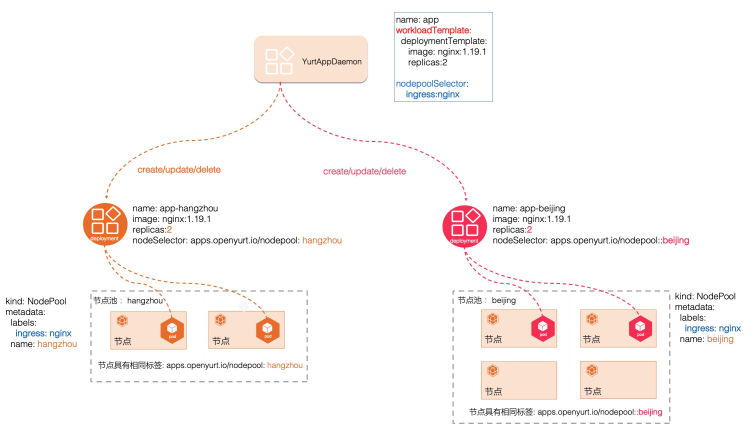
用户使用:
- 创建test1节点池
cat <<EOF | kubectl apply -f -
apiVersion: apps.openyurt.io/v1alpha1
kind: NodePool
metadata:
name: test1
spec:
selector:
matchLabels:
apps.openyurt.io/nodepool: test1
type: Edge
EOF
- 创建test2节点池
cat <<EOF | kubectl apply -f -
apiVersion: apps.openyurt.io/v1alpha1
kind: NodePool
metadata:
name: test2
spec:
selector:
matchLabels:
apps.openyurt.io/nodepool: test2
type: Edge
EOF
- 将节点加入到节点池
kubectl label node cn-beijing.172.23.142.31 apps.openyurt.io/desired-nodepool=test1
kubectl label node cn-beijing.172.23.142.32 apps.openyurt.io/desired-nodepool=test1
kubectl label node cn-beijing.172.23.142.34 apps.openyurt.io/desired-nodepool=test2
kubectl label node cn-beijing.172.23.142.35 apps.openyurt.io/desired-nodepool=test2
- 创建YurtAppDaemon
cat <<EOF | kubectl apply -f -
apiVersion: apps.openyurt.io/v1alpha1
kind: YurtAppDaemon
metadata:
name: daemon-1
namespace: default
spec:
selector:
matchLabels:
app: daemon-1
workloadTemplate:
deploymentTemplate:
metadata:
labels:
app: daemon-1
spec:
replicas: 1
selector:
matchLabels:
app: daemon-1
template:
metadata:
labels:
app: daemon-1
spec:
containers:
- image: nginx:1.18.0
imagePullPolicy: Always
name: nginx
nodepoolSelector:
matchLabels:
yurtappdaemon.openyurt.io/type: "nginx"
EOF
- 为test1节点池打标签
kubectl label np test1 yurtappdaemon.openyurt.io/type=nginx
# Check the Deployment
kubectl get deployments.apps
# Check the Deployment nodeselector
# Check the Pod
- 为test2节点池打标签
kubectl label np test2 yurtappdaemon.openyurt.io/type=nginx
# Check the Deployment
kubectl get deployments.apps
# Check the Deployment nodeselector
# Check the Pod
- 改变YurtAppDaemon
# Change yurtappdaemon workloadTemplate replicas to 2
# Change yurtappdaemon workloadTemplate image to nginx:1.19.0
# Check the Pod
- 移除节点池标签
# Remove the nodepool test1 label
kubectl label np test1 yurtappdaemon.openyurt.io/type-
# Check the Deployment
# Check the Pod
# Remove the nodepool test2 label
kubectl label np test2 yurtappdaemon.openyurt.io/type-
# Check the Deployment
# Check the Pod