YurtHub
1. Features
As a important component of OpenYurt, YurtHub provides additional capabilities for the edge-side components in the scenario of cloud-edge computing.
1)Edge Autonomy
OpenYurt supports edge autonomy, which means even under the circumstance of network disconnection between cloud and edge, the workload containers at edge can run as they are when they restart, instead of being evicted and rescheduled.
YurtHub will cache resources at the edge side to ensure that kubelet and pods can get resources they need when the network between cloud and edge are disconnect.
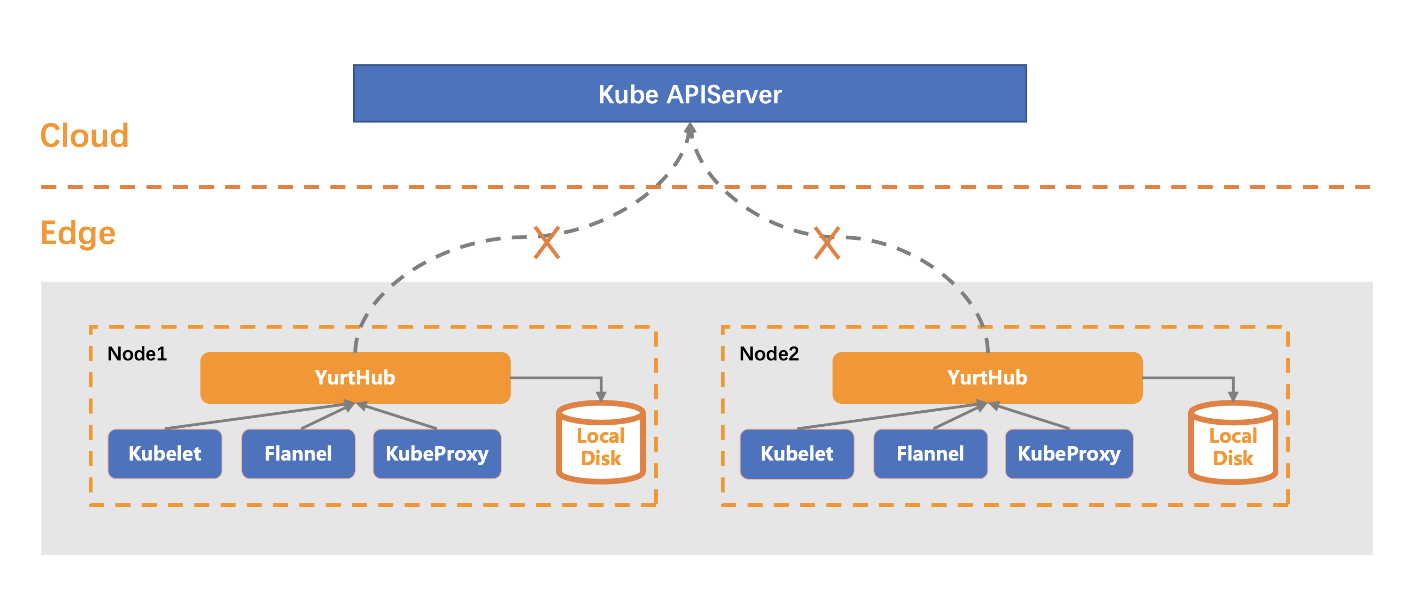
2)Traffic Closure
In the native Kubernetes, the endpoints of a service are distributed among the whole cluster. But in OpenYurt we can divided nodes into nodepools, and manage them at the granularity of nodepool. On the base of it, we can also manage resources in each nodepool individually, such as using UnitedDeployment to manage pods in different nodepools.
In the scenario of edge computing, resources in one nodepool are often independent on those in other nodepools, and nodes sometimes can only reach the nodes in the same nodepools. To meet this need, YurtHub provides the capability of traffic closure to ensure the client can only reach the endpoints in the same nodepool making the traffic closed in the granularity of nodepool.
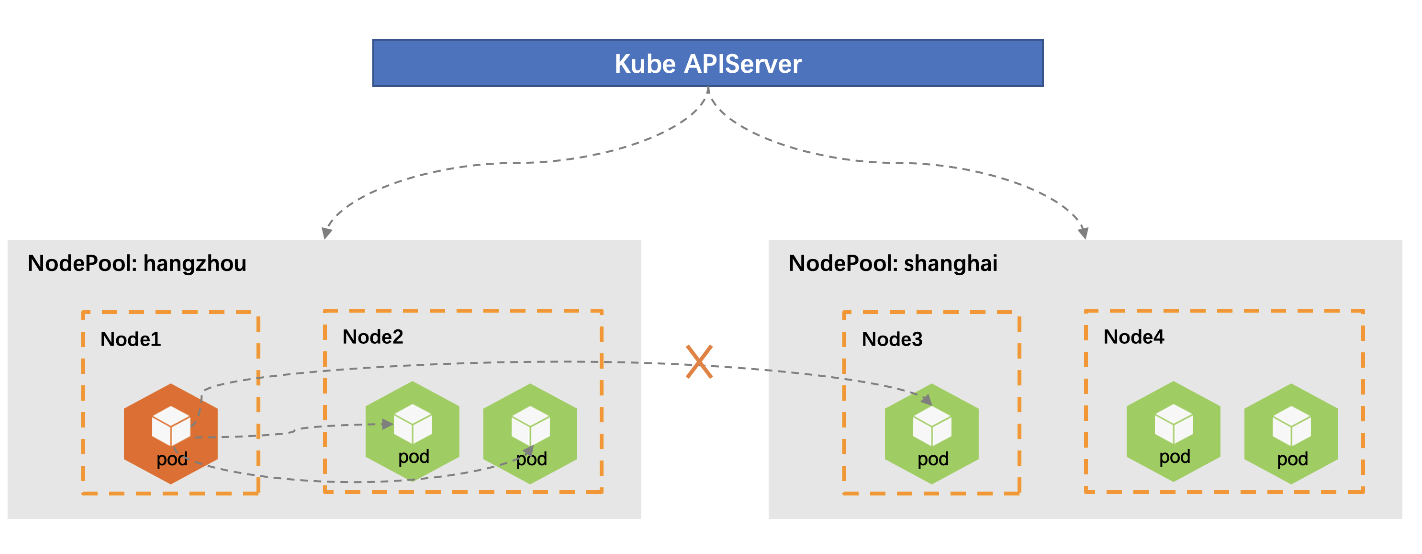
3)Seamlessly Migrate Pods to Edge
In the native Kubernetes, Pods uses InClusterConfig to visit the Kube-APIServer by default. But in the scenario of cloud-edge computing, the cloud side and the edge side are often separated in different networks, thus pods cannot reach the Kube-APIServer through InClusterConfig. In addition, under the circumstance of disconnection between cloud and edge, the restart of pod will end in failure because it cannot get the resource from Kube-APIServer.
To solve the above two problems, YurtHub provides users a way to seamlessly migrate their pods to the edge side with no modification. For these pods which using InClusterConfig to visit the Kube-APIServer, YurtHub will automatically revise the Kubernetes addresses they use to redirect the traffic from Kube-APIServer to the YurtHub, without any modification of pod yaml configurations.
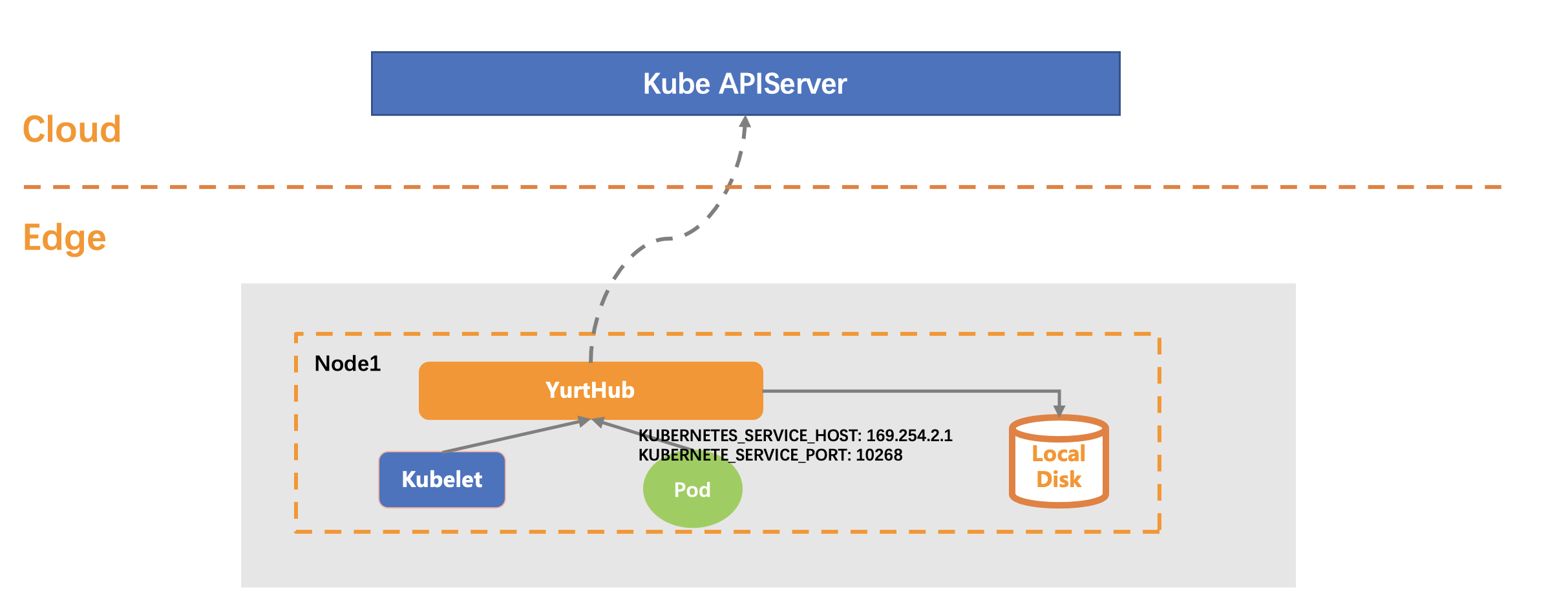
4)Support of Multiple Cloud APIServers
YurtHub can work well with multiple cloud apiservers to adapt different scenarios, such as the dedicated cloud scenario which often runs Kube-APIServer in HA mode, and the edge computing scenario which communicates through dedicated network and public network at the same time.
- rr(round-robin):select the address in turn, default.
- priority: select the address according to its priority, only when it is unreachable, other addresses with lower priority will be use.
5)Management of Node Certificate
YurtHub serves as a client to redirect the requests to the APIServer and meanwhile it serves as a HTTP/HTTPS server to receive requests from kubelet and pods running on the node. In the aim of security, YurtHub manages the client certificate and the server certificate it needs.
YurtHub uses the capability of automatic certificate rotation of Kubernetes. Before certificates on the node expiring, it will automatically ask the cloud for new certificates. This mechanism, meanwhile, solves the following problem which will result in the failure when YurtHub restarts: YurtHub fails to rotate its certificates for the cloud-edge network breakdown, and fails again after the network recovering because of the expiration of certificates.
2. Architecture
YurtHub can run on the cloud node and the edge node. Thus, it has two work mode: "edge" and "cloud".
1)Edge Mode
The following figure shows the architecture of YurtHub working in "edge" mode.
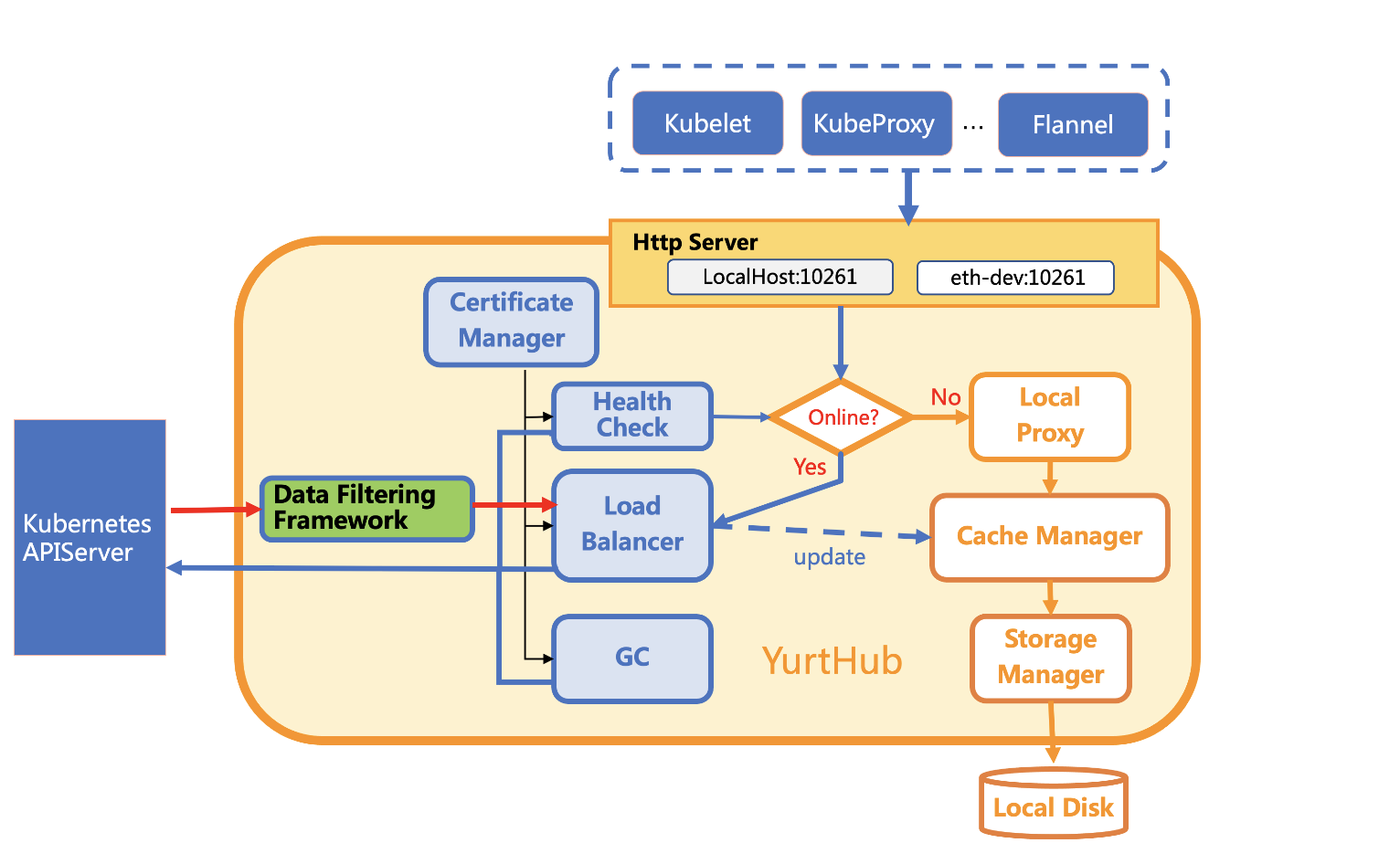
In this figure, the processing of requests is clearly shown.
- When the network between cloud and edge is healthy, requests coming from pods and
kubeletwill be sent to theKube-APIServerthroughLoad Balancer. And responses returned back fromKube-APIServerwill first be filtered byLoad Balancer. Load Balancer then will cache resources contained in responses and finally send them back to the client. - When the network between cloud and edge breaks, requests coming from pods and
kubeletwill be processed byLocal Proxy.
According the above data flows, we can divided components of YurtHub into two kinds: Cloud Request Processing Module and Edge Request Processing Module. The Edge Request Processing Module is made of the following components:
-
Local Proxy takes the responsibility of handling resource requests from Pods and
Kubeletwhen the cloud-edge network breaks, and makes the client unconscious of the disconnection.Local Proxysupports Get/List/Watch requests and will construct responses with cached resources. For those it does not support, such as Delete/Create/Update, it will return error messages.Cache Manageris used in this process. -
Cache Manager takes the responsibility of caching and retrieving resources. It provides caching interface to cache resources contained in the response and retrieving interface to get resources from cache. The former is used by
Load Balancer, and the later is used byLocal Proxy. -
Storage Manager defines functions to manipulate resources in cache, including Create, Update, Delete, Get, List and so on. Finally, resources will be serialized and stored in the cache.
-
Network Manager takes the responsibility of setting iptables of host. Through these iptables rules, requests that originally sent to the
Kube-APIServerwill be redirected to theYurtHub.
The Cloud Request Processing Module is made of the following components:
-
Certificate Manager takes the responsibility of managing necessary certificates that are needed when communicating with
Kube-APIServer, including client cert ofYurtHuband CA cert of the cluster. It will apply for certificates first and continuously update them before expiration. -
Health Check will periodically check if the
YurtHubcan reach theKube-APIServerand set the healthy status according to the result. The healthy status will help theYurtHubdetermine whether to send received requests to the cloud or handle them at the edge side. In addition,Health Checkalso takes the responsibility of sending the heartbeat to the cloud. -
Load Balancer takes the responsibility of establishing the connection between
YurtHubandKube-APIServer. It will send requests from pods andKubeletto the cloud.Load Balancersupports multiple Kube-APIServer addresses, and use Round-Robin or Priority mode to do the load balance. It usesData Filtering Frameworkto process responses andStorage Managerto cache resources in responses. -
Data Filtering Framework takes the responsibility of filtering data to extend the capability of
YurtHub. Currently, three filters are included.-
MasterService Filter: enable users to seamlessly migrate pods which uses InClusterConfig to the edge side without modification.
-
ServiceTopology Filter: provide the capability of traffic closure, limiting the endpoints in the same nodepool as the node.
-
DiscardCloudService Filter: ensure that client at the edge side uses public network to reach the endpoints of cloud service instead of the PodIP when the cloud and edge are in the separated network.
-
-
GC Manager Each time when
YurtHubrestarts, it will recycle pod resources in the cache which does not exist any more at the cloud. During the runtime, it will periodically recycle cached event resources ofkubeletandkube-proxy.
2)Cloud Mode
The following figure shows the architecture of YurtHub working in "cloud" mode.
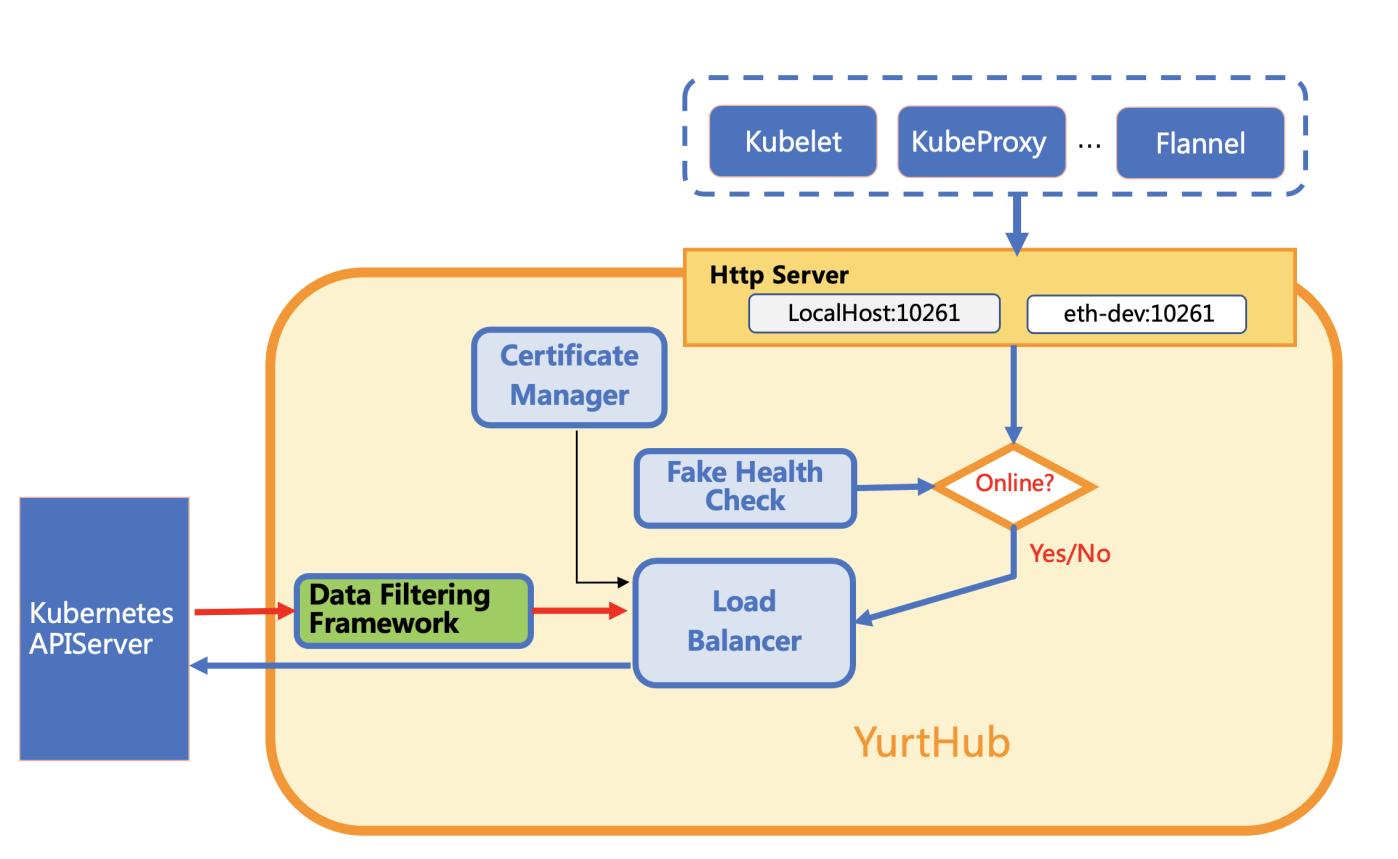
Compared with the "edge" mode, YurtHub runs in "cloud" mode will not check the healthy status of connection to Kube-APIServer because the network at the cloud side is stable enough. YurtHub will send all requests it received to Kube-APIServer and do not need to cache resources. Thus, it also disable modules relative to handling request locally.
3. Reference
--access-server-through-hub Default: true
Determine whether pods connect to kube-apiserver through YurtHub
--bind-address Default: "127.0.0.1"
The address of YurtHub Server. YurtHub Server listens on this address serving for requests of pprof, token, healthz and metrics. It works with the option --serve-port.
--cert-mgr-mode Default: "hubself"
Set the mode of CertManager. Its value can only be "hubself", which means YurtHub will apply for certificates.
--disabled-resource-filters
Its value is a list of disabled filters. All filters are enabled by default.
--disk-cache-path Default: "/etc/kubernetes/cache/"
The path where to store cached resources.
--dummy-if-ip Default: "169.254.2.1"
The IP address of the virtual network interface which is used by containers to connect to YurtHub. It's should not be in the range of 169.254.31.0/24 and 169.254.1.1/32.
--dummy-if-name Default: "YurtHub-dummy0"
The name of the virtual network interface.
--enable-dummy-if Default: true
If enable the virtual network interface.
--enable-iptables Default: true
If enable the management of iptables.
--enable-node-pool Default: true
If YurtHub needs to list/watch nodepool resources.
--enable-resource-filter Default: true
If enable the filter functions which will filter data in responses returned from the cloud.
--gc-frequency Default: 120min
The frequency of recycling cached resources.
--heartbeat-failed-retry Default: 3
The max times YurtHub will retry to update the heartbeat.
--heartbeat-healthy-threshold Default: 2
The number of consecutive times the Kube APIServer is detected as healthy before it is marked as healthy.
--heartbeat-timeout-seconds Default: 2s
Timeout when YurtHub updates heartbeat.
--hub-cert-organizations
Additional organization names that will be added into the certificate of YurtHub. Multiple names should be separated by comma.
--join-token
The token YurtHub will use to apply for certificates.
--kubelet-ca-file Default: "/etc/kubernetes/pki/ca.crt"
The path of CA cert that kubelet will use.
--kubelet-client-certificate Default: "/var/lib/kubelet/pki/kubelet-client-current.pem"
The path of client cert that kubelet will use.
--kubelet-health-grace-period Default: 40s
The time YurtHub can tolerate the no response of Kubelet. After it, YurtHub will not update the heartbeat.
--lb-mode Default: "rr"
The mode Load Balancer will use. Its value can be "rr" which means Round-Robin, or "priority" which means it prefers to use address with high priority.
--max-requests-in-flight Default: 250
The max pending number of coming requests. If exceed this number, the request will be rejected.
--node-name
The name of the node where the YurtHub is running.
--nodepool-name
The name of the nodepool where the YurtHub is running.
--profiling Default: true
If enable profile.
--proxy-port Default: "10261"
The HTTP port serves for proxy. HTTP requests sent to this port will be sent to Kube-APIServer.
--proxy-secure-port Default: "10268"
The HTTPS port serves for proxy. HTTPS requests sent to this port will be sent to Kube-APIServer.
--root-dir Default: "/var/lib/YurtHub"
Path of files YurtHub will use.
--serve-port Default: "10267"
The port YurtHub Server will listen on for HTTP requests. It should be used with option --bind-address.
--server-addr
Addresses of Kube-APIServer. Multiple addresses should be separated by comma.
--version
Output the version of YurtHub.
--working-mode Default: "edge"
Working mode of YurtHub. It can be "edge" which means YurtHub is running on an edge node, or "cloud" which means YurtHub is running on a cloud node.