YurtAppDaemon
背景介绍
在边缘场景中,来自同一区域的边缘节点被分配到同一个节点池中,此时,一般需要在节点池维度部署一些系统组件,例如CoreDNS。 创建节点池时,我们希望自动创建这些系统组件,而无需任何手动操作。
YurtAppDaemon 确保所有或部分节点池以 Deployment 或 StatefulSet 作为模板运行副本。 随着节点池的创建,这些子部署或状态集也被添加到集群中,子部署或状态集的创建/更新由 YurtAppDaemon 控制器实现。 这些子 Deployments 或 Statefulsets 将在节点池 从集群中移除时被回收,删除 YurtAppDaemon CR 将清理它创建的 Deployments 或 StatefulSets。 YurtAppDaemon 的行为类似于 K8S Daemonset,不同之处在于 YurtAppDaemon 从节点池维度自动创建 K8S 工作负载。
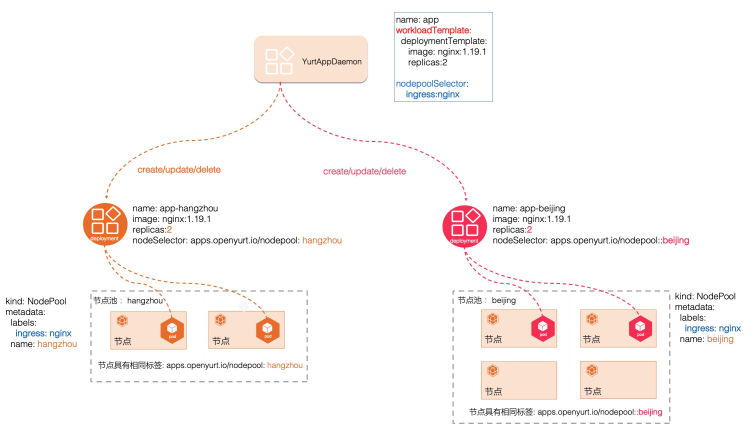
用户使用:
- 创建test1节点池
cat <<EOF | kubectl apply -f -
apiVersion: apps.openyurt.io/v1alpha1
kind: NodePool
metadata:
name: test1
spec:
selector:
matchLabels:
apps.openyurt.io/nodepool: test1
type: Edge
EOF
- 创建test2节点池
cat <<EOF | kubectl apply -f -
apiVersion: apps.openyurt.io/v1alpha1
kind: NodePool
metadata:
name: test2
spec:
selector:
matchLabels:
apps.openyurt.io/nodepool: test2
type: Edge
EOF
- 将节点加入到节点池
kubectl label node cn-beijing.172.23.142.31 apps.openyurt.io/desired-nodepool=test1
kubectl label node cn-beijing.172.23.142.32 apps.openyurt.io/desired-nodepool=test1
kubectl label node cn-beijing.172.23.142.34 apps.openyurt.io/desired-nodepool=test2
kubectl label node cn-beijing.172.23.142.35 apps.openyurt.io/desired-nodepool=test2
- 创建YurtAppDaemon
cat <<EOF | kubectl apply -f -
apiVersion: apps.openyurt.io/v1alpha1
kind: YurtAppDaemon
metadata:
name: daemon-1
namespace: default
spec:
selector:
matchLabels:
app: daemon-1
workloadTemplate:
deploymentTemplate:
metadata:
labels:
app: daemon-1
spec:
replicas: 1
selector:
matchLabels:
app: daemon-1
template:
metadata:
labels:
app: daemon-1
spec:
containers:
- image: nginx:1.18.0
imagePullPolicy: Always
name: nginx
nodepoolSelector:
matchLabels:
yurtappdaemon.openyurt.io/type: "nginx"
EOF
- 为test1节点池打标签
kubectl label np test1 yurtappdaemon.openyurt.io/type=nginx
# Check the Deployment
kubectl get deployments.apps
# Check the Deployment nodeselector
# Check the Pod
- 为test2节点池打标签
kubectl label np test2 yurtappdaemon.openyurt.io/type=nginx
# Check the Deployment
kubectl get deployments.apps
# Check the Deployment nodeselector
# Check the Pod
- 改变YurtAppDaemon
# Change yurtappdaemon workloadTemplate replicas to 2
# Change yurtappdaemon workloadTemplate image to nginx:1.19.0
# Check the Pod
- 移除节点池标签
# Remove the nodepool test1 label
kubectl label np test1 yurtappdaemon.openyurt.io/type-
# Check the Deployment
# Check the Pod
# Remove the nodepool test2 label
kubectl label np test2 yurtappdaemon.openyurt.io/type-
# Check the Deployment
# Check the Pod
coredns单元化部署案例
在openyurt里使用YurtAppDaemon+服务拓扑解决dns解析问题
- 创建节点池
cat <<EOF | kubectl apply -f -
apiVersion: apps.openyurt.io/v1alpha1
kind: NodePool
metadata:
name: hangzhou
spec:
selector:
matchLabels:
apps.openyurt.io/nodepool: hangzhou
taints:
- effect: NoSchedule
key: node-role.openyurt.io/edge
type: Edge
EOF
- 节点池增加标签
kubectl label np hangzhou yurtappdaemon.openyurt.io/type=coredns
- 部署coredns
cat <<EOF | kubectl apply -f -
apiVersion: apps.openyurt.io/v1alpha1
kind: YurtAppDaemon
metadata:
name: coredns
namespace: kube-system
spec:
selector:
matchLabels:
k8s-app: kube-dns
workloadTemplate:
deploymentTemplate:
metadata:
labels:
k8s-app: kube-dns
spec:
replicas: 2
selector:
matchLabels:
k8s-app: kube-dns
template:
metadata:
labels:
k8s-app: kube-dns
spec:
volumes:
- name: config-volume
configMap:
name: coredns
items:
- key: Corefile
path: Corefile
name: coredns
dnsPolicy: Default
serviceAccount: coredns
serviceAccountName: coredns
containers:
- args:
- -conf
- /etc/coredns/Corefile
image: k8s.gcr.io/coredns:1.6.7
imagePullPolicy: IfNotPresent
name: coredns
resources:
limits:
memory: 170Mi
requests:
cpu: 100m
memory: 70Mi
securityContext:
allowPrivilegeEscalation: false
capabilities:
add:
- NET_BIND_SERVICE
drop:
- all
readOnlyRootFilesystem: true
livenessProbe:
failureThreshold: 5
httpGet:
path: /health
port: 8080
scheme: HTTP
initialDelaySeconds: 60
periodSeconds: 10
successThreshold: 1
timeoutSeconds: 5
volumeMounts:
- mountPath: /etc/coredns
name: config-volume
readOnly: true
nodepoolSelector:
matchLabels:
yurtappdaemon.openyurt.io/type: "coredns"
---
apiVersion: v1
kind: Service
metadata:
namespace: kube-system
annotations:
prometheus.io/port: "9153"
prometheus.io/scrape: "true"
openyurt.io/topologyKeys: openyurt.io/nodepool
labels:
k8s-app: kube-dns
kubernetes.io/cluster-service: "true"
kubernetes.io/name: KubeDNS
name: kube-dns
spec:
clusterIP: __kubernetes-coredns-ip__ ##修改为kubernetes dns service ip
ports:
- name: dns
port: 53
protocol: UDP
targetPort: 53
- name: dns-tcp
port: 53
protocol: TCP
targetPort: 53
- name: metrics
port: 9153
protocol: TCP
targetPort: 9153
selector:
k8s-app: kube-dns
sessionAffinity: None
type: ClusterIP
---
apiVersion: v1
data:
Corefile: |
.:53 {
errors
health {
lameduck 5s
}
ready
kubernetes cluster.local in-addr.arpa ip6.arpa {
pods insecure
fallthrough in-addr.arpa ip6.arpa
ttl 30
}
prometheus :9153
forward . /etc/resolv.conf
cache 30
loop
reload
loadbalance
}
kind: ConfigMap
metadata:
name: coredns
namespace: kube-system
---
apiVersion: v1
kind: ServiceAccount
metadata:
name: coredns
namespace: kube-system
labels:
kubernetes.io/cluster-service: "true"
addonmanager.kubernetes.io/mode: Reconcile
---
apiVersion: rbac.authorization.k8s.io/v1
kind: ClusterRole
metadata:
labels:
kubernetes.io/bootstrapping: rbac-defaults
addonmanager.kubernetes.io/mode: Reconcile
name: system:coredns
rules:
- apiGroups:
- ""
resources:
- endpoints
- services
- pods
- namespaces
verbs:
- list
- watch
- apiGroups:
- ""
resources:
- nodes
verbs:
- get
---
apiVersion: rbac.authorization.k8s.io/v1
kind: ClusterRoleBinding
metadata:
annotations:
rbac.authorization.kubernetes.io/autoupdate: "true"
labels:
kubernetes.io/bootstrapping: rbac-defaults
addonmanager.kubernetes.io/mode: EnsureExists
name: system:coredns
roleRef:
apiGroup: rbac.authorization.k8s.io
kind: ClusterRole
name: system:coredns
subjects:
- kind: ServiceAccount
name: coredns
namespace: kube-system
EOF